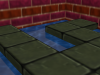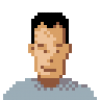Chat with us!
Discord: OpenGameArt
discord.gg/yDaQ4NcCux
Art Challenge
Active Forum Topics - (view more)
- Sharing My Music and Sound FX - Over 2500 Tracks by Eric Matyas
- Big 3D libraries I haven't reposted to OGA for various reasons by hecko
- Tom the gatekeeper (GEnAINPC) by DREAM_SEARCH_REPEAT
- July 2025 Art Challenge - Post-Apocalyptic Survival by Paul Wortmann
- [Request] Looking for pixel artist to create Doom-style game show host demon (non-paid) by Mhmiii
- How can I start making chiptunes? by NotADev
- how should I improve my pixel art? by Some Weirdo
- Is it possible to have a offline version of this site like wikipedia does? by nomad_gy
Recent Comments - (view more)
- Re: The World Fell Silent by Tsorthan Grove
- Re: The World Fell Silent by Tsorthan Grove
- Re: Asteroids vector-style sprites by zerostargames
- Re: Survivor Portraits (Post-Apocalyptic Survival) by Gendgi
- Re: Emotional orchestral music by glitchart
- Re: spaceships-retro-17113 by blue_prawn
- Re: Roaming World Sprites by Erick Soto 624
- Re: Weapon Slash - Effect by hidropeter
Popular This Week - (view more)
Latest Art - (view more)
Latest Art by my Friends - (view more)
Featured Art - (view more)
In this video, I go over some basic tips for improving your art, and also for making the best art possible with your current skill level. I do two pixel art demonstrations with the same subject (a vase I rendered in Blender), one of a simple shape with an outline, and two using solid blocks of color to demonstrate how to give an object a sense of volume with light and shadow.
The forum thread for this tutorial is here:
http://opengameart.org/forumtopic/oga-pixel-art-tutorial-part-3-the-basics
- bart's blog
- Log in or register to post comments
Just a heads up, since a lot of people might be interested in this:
Today only, Kenney's complete CC0 asset pack (normally available only to donors) can be downloaded from his site for free:
http://kenney.itch.io/kenney-donation
- bart's blog
- Log in or register to post comments
Spoiler: My favorite program from Part 1 is Krita, although I cover a number of editors, and you don't need to be using Krita to follow along with later videos. You can safely skip the second video if you're not interested in Krita, although I'd recommend checking it out. :)
Tutorial forum threads:
- bart's blog
- Log in or register to post comments
There's a free/open source pixel editor (aptly named "pixeditor") written in Python that could use a new maintainer. You can see an old forum thread about it here.
It's stable and usable as it is, and has (in my opinion) about the most intuitive animation support that I've seen in any pixel editing program, but it's still in need of some more features.
Here's a relatively recent screenshot. Notice the animation timeline.
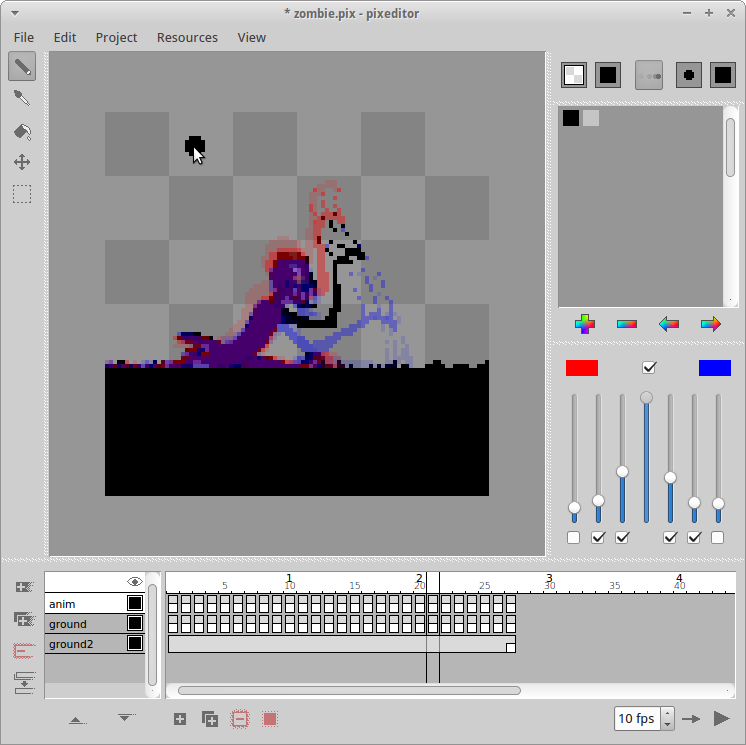
If you're interested in contributing, the original author has offered to help someone get started. You can find the git repository here.
Bart
- bart's blog
- Log in or register to post comments
A short video explaining how to use the collections feature and automatically generate credits files here on OGA.
- bart's blog
- Log in or register to post comments