how should I improve my pixel art?
Friday, January 3, 2025 - 05:38
Hi, I'm sbird, and I'm learning how to pixel art!
I'm making a platformer where you have to try to get materials to build a raft to escape a deserted island. I've made a tileset that looks beachy and the resources (water bottles, sticks, logs, and rope)
how should I improve my pixel art? The tileset looks okayish, but the resources don't look good at all. Is the outline too much? Any tips for me to improve my pixel art?
for reference, I'm using this palette: https://lospec.com/palette-list/warm-breeze-on-sunny-days (i just searched "beach" on lospec)
should I keep using this palette or should I try using a different palette with more colours? or should I not use a palette at all as a beginner?
Attachments:

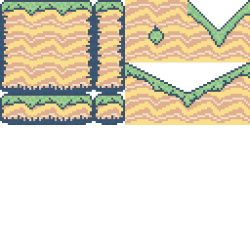
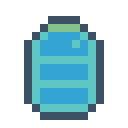
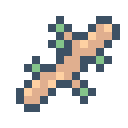
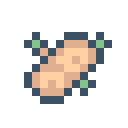
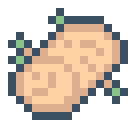
i think it looks great! the palette works well, atleast for the tiles. and you can always expand a pallete with compatible colors. i've attached a simple example of an expanded pallete :)
as for whether sticking to a palette or just winging it as a beginner, people will have different opinions. for me, pixel art in a retro style is all about limitations, and having a palette is a good limitation. but if it's too limited, i am not averse to expanding the palette for my own needs.
withthelove also has a nice PixelPaletteTool that can be used to easily try out swapping your pixel art to different palettes. https://withthelove.itch.io/pixelpalettetool
using the extended palette, I was able to add a bit more detail (subtle shadows and stuff like that)
i also removed the outline. Is it better with or without the outline?
i think the details read better with the outline, but it really depends more on how it looks in game -- do the sprites read well against the background?
yeah the background is a light blue so I think the dark blue outline is good. It'll also help match with the buttons and tileset :D
any other tips to improve my pixel art?
Maybe make your interior outlines a little darker? Otherwise it looks like you're well on your way.
A good thing to do to help is just zoom in on sprites and play with the colors, observe the shapes they use ect... it'll give you a feel for working at that scale dot by dot. But it seems you got the basics at least.
Second bottle more fresh, but first can be used fun, if you put it in water.
Not bad tileset, but too trivial. Try to add more object-details and some colors or shades. You can add some shadow below grass and shape accent.
You can make more variations of created tiles, because when they repeat much time they became annoying.
I add some screenshots from old games ( sorry, they stretched ). You can use them as examples of relationship between shades of colors ( and as examples of background ).
uhhh not sure about the tales series, but they look very pre rendery, Legend of Mana is sprites on a painting. I think mostly watercolor.
If you want a good example of complex pixel art look at the SNES version of trials of mana or Treasure of the Rudras.
Though in pixel art, simpler is better. Too much detail (especially from someone just starting) can kill a work.