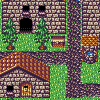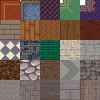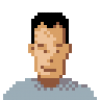Chat with us!
Active Forum Topics - (view more)
- API by MedicineStorm
- meowys-adventure by blue_prawn
- What is generated with the help of the collaborative A.I. is licensed in what way? by hecko
- Tiny (16x16) character animation/poses for open-source space combat/trading game by Joe Strout
- Follow feature is confusing by MichaelFoxtrot
- PixelArtWorld - Aseprite Extensions Database by JaidynReiman
- Sharing My Music and Sound FX - Over 2000 Tracks by Eric Matyas
- spritesheet generator with custom head by GabrielTurner
Recent Comments - (view more)
- Re: Alley Dude by MedicineStorm
- Re: Alley Dude by Tsorthan Grove
- Re: Pirate Kit by MedicineStorm
- Re: Ancient Mysteries by sperrylion
- Re: Blood rage by Villhelm
- Re: One Horse Town by tcarisland
- Re: Spaghetti Western Guitar Stab by kwrightsk
- Re: Good Mood Theme (8-bit) by kwrightsk
Legal notice regarding NFTs:
WARNING: Taking art from OpenGameArt.org to be sold as NFTs? You may be committing FRAUD. Visit this link for legal details: https://opengameart.org/content/warning-taking-art-from-opengameartorg-t...
Note of caution to NFT purchasers or those interested in trading NFTs: You could be getting scammed! Please visit this link for more information: https://opengameart.org/content/note-of-caution-to-nft-purchasers-or-tho...
Popular This Week - (view more)
Latest Art - (view more)
Latest Art by my Friends - (view more)
Featured Art - (view more)
I've converted the vast majority of the glitch assets to SVG and uploaded them. They can all be found in this collection here:
http://opengameart.org/content/glitch-svgs
Note that there were a couple of sets that were problematic. The overlays set converted so poorly that it's not worth uploading, and the wardrobe assets (as can be seen in the preview) had some pretty major issues as well. There are also a few random files that I just couldn't get to convert without crashing Illustrator. I don't really have time to root out the remaining bugs in the conversion process, but, as I said, the vast majority converted successfully, so there's a lot of excellent art to work with. If anyone wants to identify and convert the missing files, please feel free to do so, and I'll be happy to update the assets.
A big thank you goes out to Tiny Speck (for these amazing assets) and all of the people who helped me with the conversion process!
Bart
P.S. Due to the large number of Glitch submissions, some of you may have missed the recent set of submissions by chabull. I urge you to check them out.
- bart's blog
- Log in or register to post comments
I've converted all of the Glitch FLA assets to SVG (minus the few that didn't convert successfully) and I've uploaded some of them. TheValar has collected them here:
http://opengameart.org/content/glitch-svgs
Also, special thanks to eeriegeek, who made preview and index images for all of the assets. :)
- bart's blog
- Log in or register to post comments
So I've been working on a way to automate a conversion process from FLA to SVG so that I don't have to manually do each one. I've had some progress so far, but it's been a bit of a struggle, so I thought I'd detail the issues here in case some other poor sod has a giant pile of FLA files they need to convert to SVG and happens to find this blog entry.
For this process, you will need Adobe Flash Professional and Adobe Illustrator. This is not an endorsement of Adobe, their unstable products, their annoying and unnecessary proprietary formats, or their horrendously bad customer support; rather, I haven't been able to find a way to convert these files to SVG without using their software. The reason I'm doing this at all is so that people can get at the files in a vector format without depending on Adobe's products.
For the record, I'm using Adobe CS5.5, which I purchased back when it was possible to buy their software in a way that doesn't involve paying them every month for the privilege of continuing to use it.
So, here we go.
First, I opened Flash Professional and used jsfl scripting to make a script that loads all of the FLA files in a directory and converts them to an intermediate format called FXG. FXG is a file format created (and subsequently abandoned) by Adobe that is like SVG, but not SVG, so almost nothing can read it, except a couple of Adobe products, and even those sometimes barf on it (more on this later). I would paste my jsfl script code somewhere that people could get it, but I'm unsure of adobe's wonky licensing, so I'm not sure if I'm actually allowed to or not. Suffice it to say, I crawl through a selected directory, load each FLA file, save it to FXG with an undocumented function (way to go, adobe!), then close the file. It's really fairly simple code.
Next, having converted an entire directory of FLA files to FXG, I fire up Adobe Illustrator and run another script. This script loads all of the FXG files from a selected directory one by one and then either saves each file as SVG or crashes Illustrator. Once it crashed so hard that Firefox crashed too (no idea how that happened). After each crash, I move all of the successfully processed files to a different directory (plus the file that crashed it) and run the script again. This is in no way annoying or tedious, and I am in no way being sarcastic.
Then, I 7zip up the successfully converted files and upload them to OGA.
Thus far, I'm not sure how I'm going to handle exporting animation frames. I'll have to cross that bridge when I come to it.
An interesting side note: In my quest to find better ways to conver FXG to SVG, I discovered the most worthless web page ever made.
At any rate, if anyone else knows of a better way to convert an FXG file to SVG, I'd love to know. There's a little python script on github that tries to do it, but it's just not there yet and the converted files are useless.
A and a final note, to the Inkscape folks, if you're reading this: A couple of years ago, someone requested an FXG import/export function. It was determined that no one would ever want to use an FXG import function, so only export was implemented. I'd just like to point that at this point, there is no way to convert FXG->SVG without using expensive and crash-prone Adobe products. I realize time and developer resources are limited, so I'm not demanding that this be done; I'm just pointing out that it would be really helpful in some situations. :)
Bart
P.S. This should in no way be construed to be bashing the fine folks from Glitch who released all of these excellent assets into the public domain. You guys are awesome. :)
FAQ
Q: But Bart, why don't you just call Adobe tech support?
A: I did that once. It took me four hours to get to a real person, and then they told me that I'd called the wrong line. I waited another several hours and finally gave up and posted an angry message on their forum, then received a reply for people who can't get through to their tech support line and post angry messages on their forum, saying that apparently I'd been forwarded to level 2 tech support. They eventually got back to me several days later during non business hours. I would rather stab my spleen with a rusty spork than deal with Adobe tech support again.
Q: Did you know there's a plugin for Adobe Flash that converts FLA directly to SVG?
A: I tried it. The results weren't usable.
- bart's blog
- Log in or register to post comments
I saw this a few minutes ago and I thought I'd share the news. Apparently there was a game called Glitch (perhaps some readers are familiar with it; this is the first I've heard about it myself) that ran from 2009-2012. They've just released a huge amount of art assets into the public domain. Here's the announcement from their art asset page:
The collaborative, web-based, massively multiplayer game Glitch began its initial private testing in 2009, opened to the public in 2010, and was shut down in 2012. It was played by more than 150,000 people and was widely hailed for its original and highly creative visual style.
The entire library of art assets from the game, has been made freely available, dedicated to the public domain. Code from the game client is included to help developers work with the assets. All of it can be downloaded and used by anyone, for any purpose. (But: use it for good.)
Tiny Speck, Inc., the game’s developer, has relinquished its ownership of copyright over these 10,000+ assets in the hopes that they help others in their creative endeavours and build on Glitch’s legacy of simple fun, creativity and an appreciation for the preposterous. Go and make beautiful things.
Unfortunately, a large portion of their assets are in Adobe FLA format, which makes them difficult for most people to use. If there are people out there with Adobe Flash (or some tool capable of ripping the content from FLA files), it would be awesome if we could get some people to convert these files to an open format and upload them to OGA. It's a massively large project, so there's no need to tackle it all at once. Just do what you can and upload it, and we'll see to it that they're put into a collection so that people can find them easily.
Note: I've upload the PNG sprite assets here.
- bart's blog
- Log in or register to post comments
Just a quick note for game devs. If you use someone's art, don't be afraid to leave a comment on that art with a link back to your game. It's free advertising for you, and artists who post here are always happy to know that their work is being used. I know people can be a little hesitant sometimes to link to their own projects, but in this case we don't consider it to be spam. :)
Bart
- bart's blog
- Log in or register to post comments