explosion
Author:
Thursday, December 2, 2010 - 13:27
Art Type:
License(s):
Collections:
- 2d space game, shooter
- 2D::Animation/Effect
- Alien defenders game jam
- Animated top down creatures.
- BOGY FIRE
- CC0 Space Shooter
- cc0 special effects
- Generic Art Collection
- Graphic FX
- Gumbot 3D
- Infinite Bomber
- iNTRUDER - The nukebot
- Magical or Elemental Attacks Art Collection
- Medicine's bucket o' visual effects
- My favorites
- MyGame
- Old Collected Art
- Orbital Mechanic
- Orbits
- Orthogonal Fantasy 32x RPG Graphics | CC0 or CC-BY
- Particle and Effect
- pd
- pixel art
- plane shooter
- PlataGO - SciFi
- prometheus 2
- PS Tech
- Public Domain FX
- Quality Art for 2D RPGs
- RPG
- SciFi
- Shmup Art
- Shmup stuff
- Simple Scrolling Space Shooter
- Space Game
- Space game
- Space Game Starter Set
- Special effects
- Unreal Engine 4 - Udemy Course
- VFX
- Wolf
- Zijper - VFX
Favorites:
90
16 images of an explosion taking place. Each is 64 X 64.
EDIT: added another pic with no background (exp3.jpg).
POST EDIT: Added a .png version for alpha channel.
File(s):







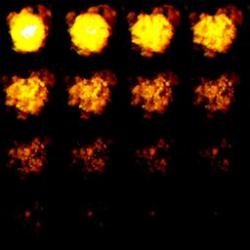

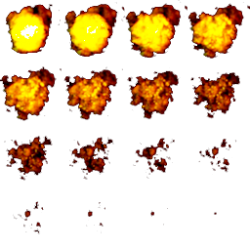
Comments
It looks really good... except... the explosion just 'appears' from nowhere. There needs to be some kind of initiation of the explosion?
Also the explosion is on a black baground which makes it difficult to integrate into a game. You can't overlay it on anything except black. It needs to have a transparent background.
Ok, I see you updated it with a 'fill in white' BG.
1. did you make this explosion or rip it from another game?
2. do you understand that the lack of translucency in the explosion itself (which, being rendered and no pixel-art) means that you need to be using a full alpha channel on the explosion to create the effect in it's full glory? The 'lack' of alpha is what causes me to ask #1.
1. I used a somewhat dated program called 'explosion generator' by Cliff Harris to generate the raw image. I intended to list his website, but I could not find any reference to the explosion generator at it. I took the raw data and customized it using PhotoShop. I never intend to post ripped media.
2. The original version was in .bmp form, but to put it on the forum here, I converted it to .jpg. I erased the background completely, but it shows up white here.
EDIT: uploaded a .png version.
POST EDIT: found the link to the explosion generator:
http://www.positech.co.uk/content/explosion/explosiongenerator.html
Thanks for clarifying.
Hmm, not the greatest tool, no awareness of alpha channels. Oh well, the suggestion (use the explosion to create a mask) is a crude work around.
Here's my attempt at doing that:
http://opengameart.org/content/explosion-with-alpha
Those Explosions with black bg are just fine when rendering additive - that's going to look better than plain rendering anyway if you have several overlaping explosions. Textures with alpha do have their justification though and would make it even better.
Possibly Gimp can map color to alpha linearly (not just the background).
test
I used this to create a nicer version with proper transparency:
http://opengameart.org/node/4400
Great work.
These explosions are now used in the levels "black and white" of the following game : http://flukz.org
thanks!!
Yes !! I Agree with your statement !!
Thanks for sharing ;)
Isn't the original explosion from an arcade game?
is fantastic your creation ??
thanks for the public domain license
however, it will not fail to give you the right credit.
Edit: https://gamejolt.com/games/AsteroidCollision2/292100
credits are at the bottom of the page, thank you again.
I'm not sure if this is the place to ask, but im new to using art in my programs. I'm using p5js which is a javascript library and i want to include this in my game. How would I go from these pictures to a gif type of thing to simulate an explosion?
This worked well for me as I wanted the explosion to start big then fade out
Hi! Thanks for your asset! I'm using this in my browser game "Lost Sector" https://www.kongregate.com/games/Enderlook/lost-sector.
Thanks for this! I used it in a video:
https://youtu.be/PqzGfEeGQ_8
thanks, I will use this on my game <3
hi
i use this!!
thank you