Sci-Fi / Space: Red Planet
- 2D::BG/FG
- A Pool: Unsorted (GDN)
- Artwork used by Space Inc.
- AURORA Concepting
- Background Art Collection
- Backgrounds
- Bonsaiheldin's space assets
- Cutscene and adventure game backgrounds
- Old Collected Art
- QnD001 Assets
- Random Art
- RTE game art
- space 2D
- Space art #1
- Space game
- Space: Planets
- THEME: sci-fi / space
- Untitled Space Shooter
Hey people :)
I use material from OpenGameArt.org since a few weeks, someone told me about this... I think, this is a great projekt and i LOVE the things people create! I must say, i like Public Domain artwork the most because it's just uncomplicated, so this contribution is PD of course too.
I, myself, am programming a little space game just for fun since two weeks and i'm thinking OGA could have more awesome looking planets... Well, there can never be enough awesome planets! Don't you agree? So, i tried to rebuilt the one i like the most here from scratch: http://opengameart.org/content/planet-modified
This is my first contribution to OGA and my very first try to create a planet ever... I made it with GIMP. Any suggestions on how to improve it? I don't know how to make better clouds and also i think the atmosphere isn't accurate yet... However, i want to make more planets, but i don't know where to get textures under free licenses in at least 2000x2000 pixels suitable for planets. If you know a place, write it down in the comments please.


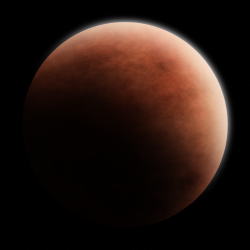
Comments
You have several issues causing the problems. First of all your shadow layer is smaller than the image. But this is not a big deal. As I would guess, you need the shadow to be cast only to the planet surface, and if you remove background, the blackness of the layer will affect its background. You can get rid of this issue by setting layer blending mode to multiply (or hardlight). This way, it wont affect the alpha and the background will be left clean.
cemkalyoncu: Thanks for the reply. :) I did what you said, but this doesn't fix the cutted off border. Here, i uploaded the PNG as it always comes out when i save:
http://f81.img-up.net/RedPlanetb9a4.png
Can you look into this? I think the problem is that GIMP merges all layers when saving and then does the same with the shadow you can do yourself: Cutting it of with the planet selected. When i select the planet, invert the selection to cut off the shadow outside of the planet, i get exactly the same -1 pixel cut off. I don't understand why... How to do it then? Thats the only problem i have. :o
To be honest, I havent seen any problems in the file you have posted.
Open the file with a dark background, then you see the cutted off shadow. GIMP cuts, for some unknown reason, 1px off the shadow when saving.
select planet -> invert selection -> delete (the shadow layer) and export it as .png
Did that with Gimp2.8.2 (without any resizing/layer merging etc.) and it works without any flaws.
Don't know what went wrong with your image...
http://q87i.img-up.net/RedPlanet_ef50.png
Scrittl: Thanks for the reply. I know, i just do the same steps. I even tried selecting the planet with the magic wand -> same result. And i tried selecting and then make the selection bigger (or smaller), same result... It doesn't make sense! I don't know why this happens... I even reinstalled my GIMP and completely removed all configurations. No change. I now wait for someone who looks into this with his GIMP. Something's cheesy here...
Hmm, maybe your tollerance is too high for the selection with the magic wand tool.
Try this: Magic Wand Tool -> Set tollerance to 0,0 -> and now just click somewhere into the transparent area (inside the planet layer).
No need to invert the selection, this way you should have everything around the planet marked.
As a side note, you asked for textures, have you allready looked here at oga? Browse -> Textures ?
And I think NASA released alot of pictures into public domain. Could be helpful too.
Scrittl: Nice to know, but also doesn't solve the problem. The result is the same like when i select the planet, invert the selection and make it 1px bigger. Then the shadow gets cut off correctly but on the other side, upper right, the atmosphere also gets a cut off of 1px because the shadow affects the the atmosphere and when there is no shadow there can be no effect.
I'm still waiting for someone to help out. It really seems that my GIMP is somehow broken. It basically cuts off 1px more than i select. :/ I shouldn't even need to cut off anything, just save it without a background, just like you did...
Problem solved. The planet was not perfectly round, it was 1 or 2 pixels oval. Crazy, because i made the planet with one of the two sphere creation functions. And because the selection of the planet was perfectly round at me, which resulted in the 1px off shadow, even when saving.
I will just recreate the whole picture as it wasn't that much work anyway. Thanks to all who wanted to help! :)
I hope to see some more neat planets from you, this looks good.
Tozan: Haven't tried again since then. But i at least uploaded a few color variations of this planet: http://opengameart.org/content/colorful-planets-0 :)
Thank you.
With some small modifications, I managed to make this look like a moon for the cover of one of my novels:
https://www.wattpad.com/user/OwenTyme