Lich, death knight and fallen warrior
Author:
Tuesday, April 3, 2018 - 15:14
Art Type:
Collections:
Favorites:
4
various powerful skeletal undead types with glowing red eyes.
Copyright/Attribution Notice:
copyright Lori Angela Nagel 2018
File(s):



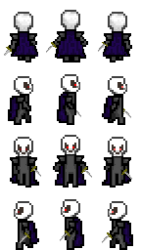
Comments
Thank you so much Jastiv! These have been added to the master branch.
I can't tell if it's been poorly scaled or you purposefully use different pixel sizes, but it looks really messy. You can't scale it back down without things disappearing. Also, some lines have filled corners, and some don't. Consistency in pixel art is extremely important, essential, even. I would highly recommend cleaning it up and making sure every pixel is the same size.
Yes, this can perhaps be touched up later. But we are in such a rush over at the Arianne/Stendhal project, we are trying not to be too picky about assets submitted to the project. :)
Edit: When I work with the Cabbit style bases & sprites, I usually leave them at their 24x32 size. Then when I am finished, I scale them up with the scale2x filter. This can either be used from the command line, or as a plugin in GIMP. I leave any source files as 24x32 & only scale the PNG images.
Edit: There is another Gimp filter called Pixelart Scaler. Apparently it supports the scale2x filter & other algorithms/methods. I haven't tried it though. I think I will, just to see what more it can do.
Edit: Oh! There is even a forum topic about it here on OGA.
If people would prefer that I just scale up and not do any editing aftwards for future sprites I can do that. It would actually be less work for me.
@Jastiv: I think it would be easiest for you to do it that way. But the Stendhal devs will ask that you scale up using the scale2x filter, so that the sprites aren't blocky. I actually don't like the scale2x filter, but it's the best option at this point. My hope is to one day go through all the Stendhal sprites & touch up everything so that it looks nicer. It's going to be a big job though, & I have no idea when I will begin.
If you use GIMP, I recommend using the Pixelart Scaler over the Scale2x plugin. It is a lot faster & has the option to use the scale2x algorithm.
Edit: Honestly, you don't have to even do any scaling if you don't want. You can just submit the 24x32 sprites here on OGA. I don't mind doing the scaling myself. It's pretty simple. But it's up to you.
My submissions using Cabbit style sprites generally showcase the 24x32 sprites. The vampire is my latest
Edit: The armor outfit is an exception where I drew it over a scaled 48x64 sprite. This was because the cloak was taken from my Dark Soldier Rework submission, which is 48x64.