Default text form not working for me
the default text form does not work for me, for more information see attached image.
I don't know if this has something todo with the site itself, maybe it is a bug in the browser too (I use Firefox Quantum 67.0 under Linux)
Attachments:


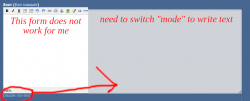
I have noticed this myself, but I was only able to trace it back to a firefox update. It doesn't occur on other browsers and nothing in the site's code has changed before or since it started.
--Medicine StormLooks like the editor relies on some Firefox-specific behaviour that got fixed. Newer versions of the editor are unaffected. (https://bugzilla.mozilla.org/show_bug.cgi?id=1554014)
This bug with Firefox seems still active.
Since it happened, I switched to Chromium (on Linux) and Brave (on Android).
I had never paid attention to the "disable rich-text" option, though.
That's a good trick.
Someone with access to the files could patch this by replacing `s.isGecko=!s.isWebKit&&/Gecko/.test(g)` with `s.isGecko=false` in `/sites/all/libraries/tinymce/jscripts/tiny_mce/tiny_mce.js`.
Does it work for you now? I made some changes and I cant reproduce it in the latest version of firefox.
=======
Full Steam Ahead! o/ <-- little ascii fist in the air holding a debugging hammer.
Yep, working.