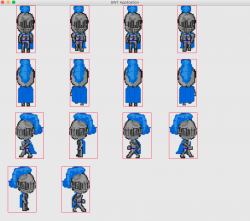A small tool to create plist file against existing sprite sheet
Wednesday, December 21, 2016 - 13:09
https://github.com/leafsax/SpriteSplitter/tree/master
SpriteSplitter is to generate plist files for given image.
Usage: 1. Right click and use menu "Load File" to choose an image file.
2. Right click and use menu "Generate BoundingBox"
3. Adjust the bounding boxes. Click to select a box, then use ←↑↓→ to move, with SHIFT and ALT to modify the size. Backspace and Delete to remove selected box. Double click a box to split, drag boxes to merge.
4. Right click and use menu "Save plist". The saved file is in the same folder of the image file, with same name only difference on the extension "plist".
5. Then you can import the plist and image file to Cocos creator directly. Hope you enjoy it.
Attachments: