Unit 666 - Mech
So, I am back and my powers have doubled since the last time I was here.
I retired to a mountain in order to further my training. This is the result of that training. It is not perfect, but I am proud of it.
Unit - 666 Mech.
https://skfb.ly/69AxO
Textures are optimized to work with Unreal Engine. Let me know if you need a different texture set for your engine.
Included in this pack.
2 Blend files (High Poly - Low Poly)
2 FBX files (High Poly - Low Poly) - Just in case.
All textures you will ever need, I hope.
Important note.
This is not animated or rigged, but I tried to make sure you have no problem getting those things done. Again, I am still learning.
As a small request, please support this pack? It is slowly coming together.
https://alienguard.itch.io/3d-props-library









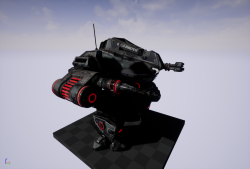
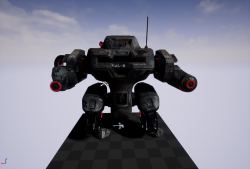

Comments
nice. where are the textures from?
Made them myself in Substance Painter. (I own a license, so they are good for any purpose.)
awesome! nice work.
Woooooosh! o.O
Model looks nice, but is not very useful in it's current state. I mean I'm an experienced game dev, but not even I have any idea how to even make this model show in blender, it is just black and cycles render cannot be used ingame anyway. Additionally the model is all in little pieces, so for someone to use it, he would have to create a new blend files so there is no more confusing setups, import all the stuff into it, combine the meshes into one, set it to realtime renderer and then it may show properly and may be exported to be used in a game. I may forgive that it is not rigged, animated etc, but this is just a mess.
Hi, first of all I am sorry I made you mad with my lack of skills. I am currently working towards fixing that. I am but a lowly C++(Unreal Engine, but I also know standard C++) programmer who fell in love with 3D graphics.
However, have you stop and think that maybe... just maybe you are doing it wrong? I mean, I did mention that it was optmized for Unreal Engine which is the tool I work with and also said to let me know if you needed a different setup. (I am aware I may not have been specific enough in this part, I am truly sorry about this.) Also, I forgot to mention that you were supposed to be working with the FBX, gosh I really suck at this don't I?
In any case please accept my most sincere apologies and also please watch this video where I download the model and put it into the engine showing the possible issues one may have and how to fix them.
https://youtu.be/_I77rbJR8jI
Finally, I don't mean to come off as offensive or anything. I am truly sorry you have these issues and I thank you for your feedback as well.
Note: The model is NOT setup for view in Blender again because it is optimized to be rendered in Unreal Engine, although given some minor adjustments Unity should not have issues with it either. It is set to my personal workflow and I kind of forgot everyone has a different kind of settup when it comes to these things. I can't apologize enough, but hey, it's part of the learning.
It is not about the skill, it is about thinking, if anybody else actually can use that thing, I'm kind of tired of opening fubared blend files I cannot do anything with.
No, you are not supposed to work with fbx since it is a proprietary format and until recently it could not be imported in Blender, I noticed it works now, but you still have your 30 different objects and have to setup materials etc.
It is very simple, a game ready asset is usually 1 mesh, 1 material and realtime render.
First off, I need you to tell me what exactly you are using it for, so I can give you proper textures.
Second, combining it into a single mesh should not be a problem, but keeping it in one material is a terrible idea because then texel resolution would be reduced for every UV shell, this would greatly reduce the quality of the texture itself making it look pixelated and distorted and then I would have to give you a 4K texture and even if I did that it would not look that great.
Right now, I am kind of tied with other projects and university, but I will fix this issues you are having at best of my ability, it will take me at most two weeks.
Lastly, I apologize for all the incoveniences, truly I do, but I will have you know that I have been 3D Modeling for 4 months now and texturing for about three weeks.
TL:DR; Tell me what exactly you are using the model for. Don't just say real time render. Is it Unreal, Unity, Marmoset, Sketchfab? If you are going to use for Blender, then tell me, is it Cycles or Eevee? You are a developer, you should know about project specifications.
You can just make a 4096x2048 texture, would fit perfectly.
You don't have to fix anything, I just wanted to tell you, that it can get quite annoying to always open up fubared blend files you have no idea what to do with.
The workflow is pretty much the same for all game engines, 1 mesh, 1 material optimized for real time render, not blender render or cycles.
A true game ready asset would require a rig and animations as well as LOD levels and collision meshes, but I do not demand that since that is hard work, it would be fine if you simply provide a working blend file on your next projects, nothing fancy, thats all I suggest.
you never stop whinning on the work of other people, do you?
It is not about whining it is about common sense, if nobody offers critique for improvement Opengameart will still be filled with mostly unusable art assets.
Agreed. Constructive criticm is important. For example: Duion, your cirtiques were getting pretty salty. It's possible to offer critical advice without sounding quite so ungratefully angry. Striving for more useful assets on OGA is completely defeated if no one feels welcome here. farcodev, you're not wrong to be critical of Duion's comments, but Duion did change tone to a more friendly suggestion at the end. That is a better way to provide feedback. AlienDev, thank you for being so willing to hear criticsm and improve your completely free asset that you were under no obligation to provide in the first place. We appreciate it.
Looks pretty good to me and I think you made it quite clear it was designed for Unity Engine.
I also wouldn't worry about producing "game-ready" art or even "blender-ready" art -- make what works for you and people will either find a use for it or they won't.
That said, your props pack isn't ready for general distribution just yet -- for that, I do think you'll need more cross-platform compatibility or additional features, like rigging, animation, or a themed set. Your models and textures look good tho - not sure where you are in the "learning" process, but I'd say you're ready to move to "game-ready" if you so choose.
WOW, things heated up pretty quick here. Sorry guys, just got home.
Anyway,
Duion.
I checked your work, you seem to be pretty good at what you do, you have my respect for that, however there are some things I don't agree with you. While I will combine all the pieces of the mech into one for you, I am still against making it a single material mainly because unwrapping it took me two weeks of eight hours a day and I don't want to redo that. Also, tutorials from gumroad, chamfer zone and allegorithmic tell me that it is ok to have two materials in one model in order to keep texel density consistent and clear and no offense to you, but I will listen to them this time.
I also noticed you worked a lot with Torque engine which is an engine I have absolutely no idea about. I work with Unreal Engine and my particular workflow has been developed to work with Unreal, although I can also adapt to Unity which is quite different from Unreal. Anyway, I still appreciate your feedback and will take it into account for my next projects, so I thank you for taking the time.
On a final note, I also see a lot of confusion about this asset and this is my fault for not even mentioning this at first. The reason this one is divided in so many pieces is because I am working in a project where the player will be able to swap pieces of their mech according to their needs, so different arms will have different weapons and the cameras could be replaced with missile launchers and the legs and the pipes and everything. I will admit I got a bit over excited about this and went overboard with the independent pieces, but again it was my mistake for not explaining in the first place.
Farcodev
Thank you for defending me in my absence :) I will buy you a beer sometime... maybe or I will drink one on your behalf.
MedicineStorm
It is true that Duion went a bit salty at first, but then he was more friendly, so I assumed he may have just having a bad day or something like that. I mean, there are times when I have been salty to people as well. Anyhow, thank you for helping avoid world war 3 over this asset. With that said, you don't need to thank me for being willing to take criticism, it is part of the learning experience and to be honest I have used quite a lot of assets from here and I thought it was time for me to give something back, as imperfect as it is for now, but I try to get better and as far as I am concerned although this is a website for free and open art, the people who wants to download and use what I create are my customers and as such I value their opinion, feedback and hatemail if any (the hatemail mainly because sometimes I feel lonely ;))
Boom Shaka
Thank you for your feedback, although I optimized the asset for Unreal, not Unity, but I can also make sure it works in Unity no problem ;).
About the asset pack, you are absolutely right, I am actually working on updates for those because I had already noticed what you mentioned, those assets are not ready for anything. The reason being, I was polishing my modeling skills mostly, then I got into the Harley Davidson project and right after that into the Mech Project. The Mech took a month and half, 8 to 10 hours a day from start to finish, so I never had time to get back to the other assets.
Currently I am reworking the pack, since I finally got around to learn texturing in Substance Painter. I am also trying to make them more interesting and giving them a theme, I am hope that by the end of november I have a more suitable pack. I have tried modeling before, but serious learning have been over the last 4 months. Again, most of my art so far is programmer art becaue that is my main role, but I want to be able to make my own assets too, all I need is a bit of time.
Everyone.
Thank you so much for your support, feedback, comments and so on. This has been very educational and certainly has helped me become a better artist and game developer in general. If I offended you in anyway, please forgive me that was never my intention and thank you for your understanding and patience. It will be a while before I can post anything else because I am busy with university and also practicing my skills. Have a great week everyone!
I'm new to 3D assets, finally taking the step up from 2d. Is this ready to go in Unity 2017? I'd like to use it for a sci fi feature, but I don't need it any time soon. You can take your time with it if there's still more to add :)
Hi, thank you for stopping by.
Unfortunately it's not optimized for Unity 2017, but of you give me a couple of weeks I can fix that for you.
Yes! That would be terrific! Thank you. In fact I think it's good enough you could consider putting it in the Asset Store as a free Asset. I'm sure it would get a lot of use!
The fact that the material is black in Blender just means you have to add a texture to that slot. It doesn't matter, this is clearly well made.
I would like to advise you though, you should make sure to notify those that come to models like this that they're made to be modular. Apparently some people would call this "fubared", because they don't understand what a model like this would look like. Make it clear in the description from now on to avoid that issue.
Regardless, this looks pretty cool! I would like to see more of this kind of thing.
Yes it is okay to have two materials, but it is better performance to have one, it reduces drawcalls.
Drawcalls are number of meshes multiplied by materials, drawcalls affect performance more than polycount, that is why it is always the best option to have 1 mesh and 1 material.
It is also no big deal to redo the textures into one, you just create a 4096x2048 texture and copy both your textures into it, then you go into your model and just move the complete UV layout over to where the new texture it, if you zoom in in Blender UV editor you can make it perfectly align, all this should not take more than an hour and much less if you are experienced with it.
Two weeks and eight hours per day just for the unwrapping is far too long, when I feel like unwrapping takes too long, I just hit auto unwrap, check for stretched areas, fix them manually and call it done, that is less than an hour.
Even if you are perfectionist and want to properly unwrap it all by hand, it should not take you more than a couple of hours.
In my models you can see a quite ideal setup, you get the model in 1 mesh and 1 material and when you open the blend file you see exactly what you see in the preview screenshot which is also exactly what you see when you export it and import into a game engine and if you export it to Torque3D it will even work out of the box with no adjustments.
That's interesting Duion, I wasn't aware of that. While I still don't think it impacts the quality of the model significantly enough to say that it's broken. As far as I can tell, this model is relatively well made.
I understand your concern, but you don't seem to know much about how Unreal Engine works, which makes your criticism quite unhelpful. Constructive Criticism should always guide the subject to a better outcome, it would seem that your complaints will not make that happen.
You should try to learn more about the tools that the creator is using if you're going to comment on the quality of their content, that way you can get the results you want. Being negative and not constructive will only keep good things like this from coming to OGA. Be respectful of the fact that people give this level of quality content out for free.
I'm not saying, on the other hand, that I wouldn't personally use one material/texture for the entire model. In Unreal Engine 4 even, it would be a lot cleaner to have one material mapped to the model and have that material include Material Functions. No quality would be lost, as the Material Functions would simply be the original materials, but gathered together within the base material.
This would save a lot of people a lot of time in Unreal Engine alone, as if you simply wanted to change certain things, like you could include a "Color" parameter to change the color of the whole thing at once, it'd be incredibly easy to do.
Regardless, I don't think that a single 4k texture would always look too good on a larger model. All the same, I think it'd be best to use one texture, one material slot in Blender, and create a solid material that includes Material Functions. That's professional quality right there.
AlienDev, if you have the time, please look at this: https://docs.unrealengine.com/latest/INT/Engine/Rendering/Materials/Functions/index.html
You can circumvent the complaints about the model's state, while just as functional in it's current state, by using these. Epic used them in most of their starter content for the engine.
My point was just, that if you open the blend file you see nothing, you have to first switch to 3D view and still see nothing, then you add textures and still see nothing, then you realize all the settings are messed with and you have no idea how to fix them.
I'm quite a professional at blender, but not even I have any idea how to work with that blend file, as I only make realtime assets and never use cycles render. So if even I am lost with this, how much more lost the average user will be?
Duion, yeah, that makes sense. You should be able to open the Blend file right up and work from there. While the FBX works fine, having the blend file should mean that's it's easily usable as-is.
I would like to see these improvements be made from here on out, or for this to be updated to fix that. These kinds of things should be accesible by all users. Most will probably look at this and be turned away.
Clearly I need more training. In light of this I will be retiring all my assets up to this one. They will be put online as soon as I become more proficient.
For those interested.
This mech is the result of purchasing and following the tutorial found in this link.
https://chamferzone.com/tutorials/
(I bought the $39 version)
The author of the tutorial uses 3DS Max, however I managed to follow using Blender, replicating some of Max's functionality in Blender was kind of tedious, but it was possible, that may explain why my current settings don't make sense, but oh well.
I am currently not at home, so I can't go through the deletion process for now, so this message will stay up for a couple hours.
Thank you everyone for their feedback, I will keep it in mind when practicing. It was fun while it lasted.