Texture Lighting Compositor Node Groups
Author:
Tuesday, February 4, 2014 - 09:49
Art Type:
License(s):
Collections:
Favorites:
5
This powerful .blend compositor file allows you to modify the light and shadows on a texture. It can calculate a fake Ambient Occlusion ("Lighting Enhancer"), equalize the light on a texture and cancel highlights or shadows seperately, which is often very useful for photographed textures. You need to have Blender installed in order to use this file.
File(s):


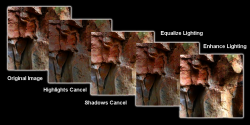
Comments
*bump* For some awesome Blender resources. :D
Hmm, the example isn't really the best to show what it might be able to do...
Is there a tutorial how to use it?
hi julius, which kind of example would you recommend? :)
sorry duion, I did not create any tutorial on it, but if you make yourself familiar with the blender compositor, you'll know how to use it. there are great tutorials out there.