Stirling SFX
Author:
Monday, November 13, 2023 - 12:03
SFX for Trifecta Softworks' 2023/2024 BPA Adult Project: Stirling
Collected Art:
OpenGameArt.org can automatically generate a single credits file for all of the art in this collection. Please note that, while we tried our best, this file is in no way guaranteed to be accurate, and properly attributing the work you distribute with your project remains your responsibility. You'll want to load up this file in a text editor, check to make sure everything looks good (and that any special attribution instructions are followed), and then delete the notice at the top of the file, as the notice is designed to make you look very silly if you don't check over the file and remove it.