spell book
Author:
Sunday, December 2, 2012 - 17:53
Art Type:
Tags:
License(s):
Collections:
Favorites:
10
book,3d,I can upload more book textures if this is of anything of intrest? theres 1more in the file also.
Attribution Instructions:
spell book
File(s):



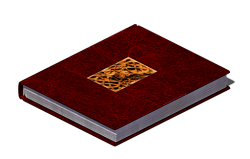
Comments
Looks nice, but you might want to double check the .zip, it seems like the textures are not included.
Sorry just checked and I have them on my end Arn't the textures in the blender file under textures? If not let me know but there should be a normal map and 2 png diffused textures. If not I can upload PS I also have others I can upload (boots, potion,ect.) but no1 seamed interested.
Maybe I'm doing something wrong, but when I open it, it does show thumbnails for the textures in the material textures panel, but I haven't been able to get them to render on the model nor open them in the Blender texture editing window (with the exception of pine_green.jpg).
Might it be a version issue? I have v. 2.63.0 for my Blender.
Thanks.
I put the textures in the zip Gwes also added a red 1 because you had to waiting so long
Thanks!