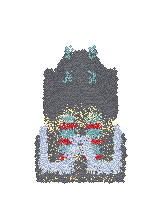[PixVoxel] Revised Ortho Wargame Sprites
TL;DR version: These are colorful, slightly-cartoony wargame sprites with an angled side-on view, and 99,561 images in total, including many animations and some extra resources for customizing/minimizing the colors used. There are previews for standing, firing, and exploding animations, and a no-gif still preview.
This is a revised and expanded version of the the sprites I posted earlier on OGA. Relative to that early version, this has higher detail in the sprites, including slopes that would have had a "staircase" appearance before, has a few more types of unit (Missile, Mortar, and Jetpack Troopers, a few more non-combat units like a Volunteer who carries supplies, a Medic, a Smuggler, and an Engineer, plus a seaside Dock), has double-sized "super" units and facilities, and has the images stored with palettes that can be edited and/or swapped with an image editor or in game code. There's also an isometric version of the same content I already uploaded to OGA. I won't repeat the long description from earlier, but there is... more in this version. There are 35 military units, 1 Civilian unit, 7 facilities, and larger Super versions for 12 of the units and all 7 facilities. There are firing animations for all units that have weapons (sometimes two animations for units with two weapons), and "receive animations" for when the attack hits (there are many variants of these, including larger Super variants as well; there's more about this in the file UNIT_INFO.txt). Every unit or facility has a death explosion as well, and all sprites have a version for facing each of North, South, East, and West. There's some basic terrain too, including what is needed to have varying elevation (with slopes to make the terrain continuous).
Because the images in this version are all much smaller in file size, I was able to fit in "blank palette" images (grayscale versions where the brightness from 0-255 corresponds to a color in a palette image) and palettes that can be applied to them. How you apply the palettes is up to you; it can be done with an image editor beforehand, or in game code (shaders can do this efficiently on almost any computer or smartphone, and any approach in code would only need to store one color of sprite to be able to show up to 256 palette swaps of that sprite). The 8 palettes (plus the one for terrain) this uses currently are supplied, and you can edit them if, for example, you want to change the white-painted army (color1) to have human-colored skin instead of alien green.
Enjoy!