Mushroom
Author:
Friday, December 13, 2013 - 23:52
Art Type:
Tags:
License(s):
Collections:
Low poly mushroom models, good for mobile games.
Comments / Critique / Remix welcome!
The blend file is my original attempt, the zip file contains a newer version with the blend file, as well as the texture files.
File(s):



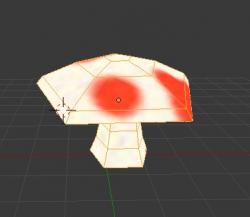
Comments
1. use tab to go into edit mode, ctrl+A to select all faces, hit "w" and choose "shade smooth" (or select the object, hit the space bar and type "shade smooth" and hit enter).
2. Always remove doubles.
3. basic texture 101, make an image (32x32 or bigger), make it half brown and half tan, then use noise (correlated) and blur. The top of the cap's faces should be mapped to the brown, while the bottom and stem should be mapped to the tan.
4. Take the verts from the bottom outside of the cap. increase their size a bit and drag them down a bit (if you want).
That's from looking at the image, not even downloading it. Hope you continue to improve.
Found some more inspiration for you: http://opengameart.org/content/low-poly-mushrooms-0
cool thanks! I just did the shade smooth and also cut down on the verts so it's lower poly. still need to work on the texture.