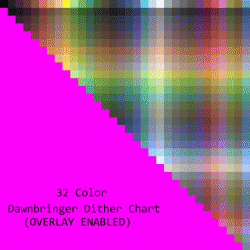Dawnbringer 32 Color Dither Chart
A dither chart takes a pallette and shows all the color combinations possible by dithering the colors together. I found one for Dawnbringer's 32 color pallette, but it had a lot of duplicate colors in there, so I removed the duplicates and added an overlay.
See I'm not much of an artist. I'm a coder, so it's hard for me to look at a dither and know what I want to use it for. So in the overlay, I blended the dithers together, so I could see what it would look like in the final product. The end result is a tool that I can use - pick a color I want from the overlay, then disable the overlay and use the dither underneath it. For the most part they look identical. Some of the darker colors look a little different.
The preview is an animated gif to show off the overlay, but due to some gif format craziness the colors of the overlay look weird. It looks fine in the PSD. I hope this resource does help some of you actual artists, because I like seeing Dawnbringer's stuff on here. I might make a 16 color version of this in the future.