Cubemap for calibrate skybox
Author:
Wednesday, March 6, 2019 - 08:41
Art Type:
License(s):
Collections:
This cubic map will help you determine if you are drawing it correctly. 512x512 cubetable single dds (6 layers cube texture) + tga 6 images
I upload the new archive
I divided the texture into six layers if this is more convenient for you and added a mention of the DDS format in the description file
Copyright/Attribution Notice:
blogdron :)
File(s):


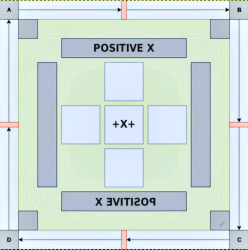
Comments
Isn't this more of a texture?
its dds texture have 6 layers. example https://www.youtube.com/watch?v=E9-A0nsO7gk center cube you need dds image editor like GIMP. Although now I will try to divide into 6 separate images in addition and reload if it is possible after 30 minutes.
I don't think there is any need to separate the images or change the file format. I was wondering why it is categorized as "2D art" instead of "Texture".
ups )))i fix it
P.S.: Although here you can philosophize because any texture is also 2D art)))))
Indeed. Why not only have a "2D art" category since even 3D models are represented on a 2D screen and therefore 2D. Even audio files are 1D waveforms stretched onto an amplitude axis and therefore 2D. :)
Thanks for the update. Philosophically, categories are pointless. Categorically, proper organization is important. :P
Interesting calibration tool. Seems useful. Thanks for sharing it.
:D
Thank you, this is really useful. What is the intended orientation of the floor and ceiling? If I am looking towards -ve Z and -ve X is to my left and then I look up to +Y, am I supposed to see A,B, C, D clockwise around the corners?
https://github.com/orangeduck/Corange/pull/33
https://www.youtube.com/watch?v=E9-A0nsO7gk
This is necessary if you are rendering a cube map from different separate images in the code, in the code you set where in what orientation and what will happen. You check on this cube map. It doesn't really show anything, it just needs to look correct to the eye. It was useful for me when I did not understand where I had shifted the texture coordinates incorrectly, I saw on which side it was wrong and corrected the code. Something like this
I think what I'm finding is that skybox textures don't seem to have a standard form. In the attached image the dim red blob is at x=-7, the bright green at y=+7 and the dull blue at z=-7 (world). I am not flipping the images on Y as I load them yet "cloudy skyboxes" on OGA work once the "up" and "down" textures were rotated 90° left and "park skyboxes" all work without any changes. I don't think I'm doing anything funky in the shaders: