Alot of Particles Whirlpool special effect - AlotofParticles05
Author:
Monday, December 14, 2020 - 06:37
Art Type:
License(s):
Collections:
Favorites:
2
AlotofParticles05 - Click on small black box above to start gif or you can scroll down to see a really nice example added by MedicineStorm.
Five assorted color, transparent background sprite sheets are included. Each sprite sheet contains thirty-two frames like the one shown. Sample image is actual size.
These were originally created for RPG Maker MV (this I have tested). I am told they will work in (I have not tested in all myself) RPG Maker MV, RPG Maker MZ, Game Creator, Game Maker Studio, SRPG Studio, Click Team Fusion and other that allow for transparent PNG import.
A downloadable PDF file below shows how to import into RPG Maker MV.
Note: These are not revamped RPG maker animations. They were created with third party software.
Copyright/Attribution Notice:
If you use in a project, please credit: JoesAlotofthings.
File(s):








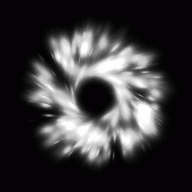
Comments
Have you thought about making an animated gif preview of these? Might help people understand their quality.
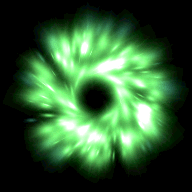
Yes, I did want to do that but fell flat when trying to do it through RPG Maker. May I ask what program you used? Please bear with my ignorance on this topic.
Oh, sure. I used GIMP, but I sliced them up myself. Do you have access to each frame as a separate png file or are these combined spritesheets the only form you've dealt with? It makes the manual process easier if you can get them pre-sliced into individual frames, but if not, I'll see if I can make you a GIMP plugin for making a spritesheet into an animated gif quickly. I'll probably end up using it a lot myself, so it's about time I made something like that.
Aseprite has got a function to import such spritesheets automatically, but the program costs about 17$
I'll have a look at your last submissions and see if i can do something. However GIF files have a limit of 256 colors and no alpha channel on pixels. Usually sequences work with an extra masks for transparency. The example here has got 15 colors + alpha.
The second one has 64 colors.
There is a way to test it on a 8 bits gif, to get an idea on how the 32 bits sprite will actually work, as seen in the third image.
Keep in mind these are previews, so there really shouldn't be transparency at all. It's just wasting those precious indexed color slots and looks terrible outside of an actual game anyway. The gif I did above didn't have any issue with 256 colors, but I haven't tired any others yet.
You are absolutely right.
However, judging by the words: "...and other that allow for transparent PNG import."
I can't help but wonder if the author might be interested in learning a quick method to quickly provide a opaque PCX or GIF version for those who might be interested in using such format (even for retro-purposes) but can't do the conversion themselves.
Then the sparks will work literally everywhere.
Ok, here is my free GIMP-plugin solution for this, as discussed: https://opengameart.org/forumtopic/gimp-script-for-making-animated-previews
Nothing as fancy as Puffolotti's. Tried to make it as simple as possible. :)
Sure, I can post that info along or even possibly create them myself depending on the time involved.