Modular Village
Wednesday, August 29, 2018 - 14:03
Art Type:
License(s):
Collections:
- 3D environmental assets for Digital Artists, and kitbashing for art backgrounds.
- 3D Low Poly
- 3D Terrain Assets
- Assets: Stylized Hand-Painted
- Assorted_Art_Assets_Collection
- Building stuff
- CC0 - 3D Buildings
- CC0 3D Building
- CC0 ASSETS 3D LOW POLY
- CC0 Backgrounds
- CC0 Buildings
- CC0 Buildings Kit
- CC0 Furniture
- CCO 3D Buildings
- Dangerous to Go Alone (Tabletop)
- Dreams
- FirstBrowse
- HQ Exteriors & Landscapes
- HQ Items Exteriors & Landscapes
- Importables
- Low poly
- LR
- Misc. Objects
- modular 3D asset packs
- modular architecture
- My Project
- Pumpkin Patch
- QuakeRPG
- Stirling Art
- Visual Novel Backgroudns
- WC3-ish Mod
Favorites:
102
This is a collection of modular pieces for a medieval village. They are formatted for Asset Forge, but can be used by anything that uses .obj files.
This collection is compatible with my Modular Terrain collection as well: https://opengameart.org/content/modular-terrain -
In fact, almost every screenshot has items from it.
Follow me on Twitter: https://twitter.com/SoilFertile
Donate if you feel like it: https://www.patreon.com/fertilesoilproductions
See all of my future releases at: https://fertile-soil-productions.itch.io/
File(s):










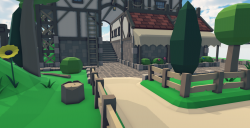



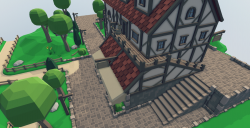

Comments
This looks amazing! However your "modular terrain" link is not working, at least for me. Tought i'd let you know :)
Thanks for the catch and for the compliment.
I have to agree - this is really nice quality work.
Not sure what it takes/costs to list, but you might want to consider putting together some larger themed packs and selling them on the Unity or Unreal asset stores. I've seen quite a few assets there that aren't this good but seem to be selling quite nicely.
Thanks. I'm still learning. These aren't textured but modelled for textures. Thanks for the compliments, though.
I like it and I wanted to make a textured version of this.
But it is not properly unwrapped, that makes it hard and time consuming to edit.
Also the names when importing these into blender are odd, it is almost something like "object1".
You can use blender for unwrapping and texturing too. I Know it takes some time to learn, but you can try it with less models, that are unwrapped and textured.
I detest blender but I'm playing around with bforartists. Hopefully I'll learn proper uv mapping soon.
Look, I can only agree with other people that you are needed on the unity asset store! I am a publisher there myself (but as a programmer). If you need any help getting started let me know. But I think you can add this as is and make a few bucks. If you extend this pack then you could be really successful I bet!
A good business plan might be to release this pack as a free pack on asset store and then create a larger pack for an entire village with different building types which is payed. Start with a low price to get in on the market ($5-$10) and then increase the price on future assets when you have us developers hooked on your art style.
Wow! Thanks for the praise. I might yet do that. I have more models for pretty much every collection I've created. I just don't find these easy to assemble directly in unity. Is there a tool similar to Assetforge that can be used in the Unity editor?
I never tried asset forge myself so hard for me to say. What is it you need? Maybe I can program it for you or maybe it already exists.. :)
I'm not looking to create a competitor to Assetforge lol. Still, if there is already a tool in existance, I'd love to know about it. I've looked with no success.
Assetforge places all models in the collection in a type of palette, where they can be scrolled through easily and selected for placement. Placing a model is as simple as clicking, and multiple placements can be done by holding shift and clicking. When placing a model, the mouse pointer detects the model under it, sees which side of the invisible bounding box it's hovering over, and the model is placed on that side of the model: top, N,S,E,W, or bottom. Since all models are designed at 1x1x1 meters, they fit together perfectly, like placing blocks.
There are also hotkeys for rotating (90 degrees) or flipping models on any axis. The models can be translated, scaled, or rotated much more finely once they've been placed. I would imagine the built-in Unity editor functions could accomplish the fine-tune adjustments, but actually placing these blocks to build large worlds would take an extremely long time. This is mostly due to the initial placement of the blocks being at 0,0,0 and having to translate them by hand to the correct coordiates, as well as the rotating and flipping.
Again, I'm not looking to create competition, but it would be awesome if a tool did exist, built into the Unity editor, that did this. I always wanted to create models/blocks "prefabs" with embedded coding for doors and switches, hotspots, etc.. and if nothing else, lights. If the tool allowed prefabs to be placed, it would work easily. I've mentioned to Kenney "creator of Assetforge" about direct Unity exports, but understandably I think he plan on keeping the tool more generic.
Ohh, I see. Well you have ProGrids which can handle some of the things you mention. It can place items in defined 3D grids and also turn them in e.g. 90 degree increments. I place the items in a special "palettescene" myself.
I didn't really mean create a competitor to Asset Forge but rather somthing which handles asset forge exports in a little more sensible way perhaps. But I know to little about it to be of any use :)
I didn't know that progrids had a 90 degree rotation ability. That will be useful. Also, what do you mean by a special "palettescene" ?
Well I made a little script which places a selection of objects in a grid. So I do this with all prefabs. Then I use this as a palette to build my prefabs I will use in my game. Just selct an object in the "palette" and press ctrl+D and move it to where you want it
There are several scene building and/or painting assets on the unity store. Octave 3D and Gaia being two of the more popular ones.
I wouldn't make that a condition/limitation/restriction on posting assets there - but for a few noobs, most of the people who buy on the asset store are buying with a specific purpose in mind and don't mind paying a little more for quality and consistency.
I will say, however, that you'll have to include textures - few people will pay for an asset that's not already game-ready (or very close to being game-ready).
WoW!! That's amazing ;)