[LPC] Axe
Author:
Monday, July 17, 2017 - 20:49
Art Type:
License(s):
Collections:
- 07. Pixel Art - LPC Character Additions
- 2d RPG (LPC)
- 2D::Icon/Item/Equip
- 2D::Sprite::Orthogonal::Outfit
- AK 2D Characters
- AK TopDown Characters
- AoE
- AshenFarms
- CF Inspiration
- Discontinuum
- Epic Pixelart RPG
- Into the Aether
- LPC
- LPC Collection
- LPC For Humanoid Characters
- LPC Game assets
- Oddball Gamez LPC Style
- RPG Game
- RPG Items
- RPG Stuff Collection
- Tale of Two Lands
Favorites:
21
I adapted the axe from [LPC] Items and game effects by Tuomo Untinen to work with the male spritesheet from the Universal LPC Sprite Sheet for a game I'm working on called Quest. Quest is a medieval fantasy 2D MMORPG that is constantly being updated with new content. Check it out http://darkwalllke.com/Games/Quest/ You can find other game assets at DarkwallLKE.com
Copyright/Attribution Notice:
Based on art originally by Tuomo Untinen. Adapted by Darkwall LKE. Please link to http://darkwalllke.com/ CC-BY-SA 3.0 GPL 3.0 GPL 2.0
File(s):






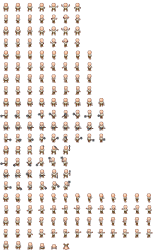
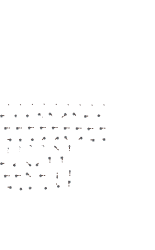
Comments
Wow looks cool!
Ok, so first of all: THANK YOU for including frames for the walking animation! Those are sorely lacking for the other weapons.
I'm not a fan of the attack animation though. Part of it may be the "slash" animation being "off" (it never really looks right to me), but I think the main issue is you need to vary the angle of the weapon during the strike. Now he looks like he's waving it around in front of his face. It probably couldn't hurt to change the direction of the axe head in some of them, otherwise it looks like he's trying to back-hand his enemies.
Looking forward to updates on this!
Thanks for the comment! I've updated the animation, let me know if it looks any better.
Cheers,
DarkwallLKE
Well, I don't want to be negative, but I think the animation still has issues.
Take the left-facing slash. The character first (frames 1-3) brings the axe to the right, with the axe head also pointing right, preparing the attack. Then he swings the axe quickly to the left, making use of the extra leeway to pick up momentum. Problem: the blade is still pointing to the right, so he's smashing that goblin to the left in the head with the back of the axe.
The right-facing animation has the same problem, but in addition the position of the hand shifts on the handle to just below the blade.
In the downward attack the orientation of the axe head changes for the last two frames, in a way that makes it look like he's hitting enemies with the side of the blade.
I think to look "right" the blade needs to be oriented in the direction of the strike in frames 4-6. Perhaps use the preparation frames 1-3 to rotate the blade as needed.
Having said all that, as I mentioned earier, something always looks "off" in the LPC slash animation for me, but I can't put my finger on it.
One other thing, I think you're probably running into having to contain the weapon in the bounding box for the characters, which are too tight for a lot of weapons (the "short sword" runs into this issue too and also looks wrong because it tries to stay within the bounding box). There are other "oversized" weapons that are built for a wider bounding box. You might want to check up on those.
Let me end on a positive note: we need more LPC weapon animations, and we need walking animations with weapons in-hand. So I think these are awesome, and I'll definitely find a use for them if the animation is good (if I ever find the time to do any game programming, that is).
Thanks a bunch for these! Also to everyone who doesn't like the animations added, why not just create your animations using a placeholder for your weapon, so that you can switch out weapons in the same animation instead of using different animations for each new weapon?
Ok, so first of all, let me repeat: I'm not trying to be unfairly critical here, I'm trying to give feedback.
Second... what exactly are you trying to say here? Using the same basic animation frames and swapping the weapon is exactly how these sheets are supposed to work, but you need animation frames of the different weapons for each frame, which generally means you need to redraw the weapon because the orientation has to change for each frame. You cannot copy&paste a still image and make it look right. And yes, this is a LOT of very time-consuming and tedious work.
The drawback of this approach is that you cannot cater the animation for a particular weaon. The "slash" animation was originally made for wands, if my memory serves me. For that, it looks fine. For swords it already looks a bit funny and for an axe that's even more so. In real life you don't swing a sword the same way you wave a wand, and you certainly don't swing an axe as you would a sword. It's a simplification we have to live with for the LPC assets to be as generally useful as they are.
Personally, I would love to have animations for swinging different weapons, and being able to make different attacks with the same weapon (stab/slash with a sword, for instance), and having all clothing assets updated for each of those animations. It's rather a lot to ask of people that give away their work for free though.
It would be interesting to have a reference somewhere for how many different animation frames are actually needed for the LPC sprite sheets, and what (parts of) the image can simply be copied from one frame to the next. That stap could be automated and handled by a script. Still a LOT of work though.
Ah, I see what you're saying. It'd be sloppy to copy/paste like I mentioned. It would be awesome to have different types of attack animations for LPC characters: long/short attacks, sword specific attacks, axe specific attacks, etc. Still, great to see we have a variety in weapons.
I find that if you animate the "slash row" from left to right, it gives the appearance of a slash. If you want an appearance of a "chop" or "smash", try animating from right to left.
You can see an animated version of the final result in the link below.
http://darkwalllke.com/assets/
Cheers,
DarkwallLKE
Where can i get the whole character with axe animations??