Isometric City
Author:
Thursday, December 4, 2014 - 22:25
Art Type:
License(s):
Collections:
- 2D - Isometric Tiles
- 2Use4CG
- A Pool: Unsorted (GDN)
- AK: 2.5D Artworks
- Amazing Stuff
- Best Isometric (iso, rhombus, diamond) Tilesets for Tilemaps
- Generic Art Collection
- HQ 2D & Isometric
- Isometric Tiles
- Kenney's isometric stuff
- Low Poly Stuff
- Modern
- My Project
- pixelart-game
- Pool - Minecraft Server Kit
- RPG City Art
- Starter Kits
- Tilesets
- Top Down 2D Isometric 32x32 Art Collection
Favorites:
58
These tiles are perfectly fit to create urban environments. Roads, parking and seperate details (street lights, busstops and trees) to customize the tiles yourself.
Fit perfectly with the 'Isometric Landscape' pack
Includes:
- Separate PNG sprites (128x)
- Spritesheet
Let me know if you have any questions or requests!
---
Like to support the creation of free game assets? Consider a donation:
Copyright/Attribution Notice:
Credit "Kenney.nl" or "www.kenney.nl", this is not mandatory.
File(s):







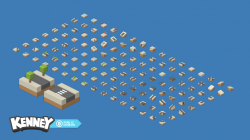

Comments
Very nice!
Next up; isometric buildings?
You got it! Got a whole wealth of expansions planned, they don't take very long to make though so buildings should be added soon :)
Who has two thumbs and is awesome? That Kenney guy.
this may not be the best place to ask this... but... how do i use these with Tiled? Do I have to create my own spritesheet(s)? sorry, just LOVE the art, and very confused :(
And thanks so much Kenney for all that you do! It is greatly appreciated :)
I'd also like to use these in Tiled. However, in the spritesheet included in the set there are variable tile sizes. Tips on how to handle?
Thanks for the great resources - I will be using these and other Kenney sets in game development classes I'll be teaching to kids this summer.
just do this:
private double ratio = 132.0 / 101.0;
baseYOff = -tile.getHeight() + 132.0 / ratio;
can i have 3d models for all sets?
this is what ive done with the 2d ones to do more i need the 3D modles:
Do we have to put this in the custom property of the layer, then what about the Map's Tile size option when generating new map in TileD Map Editor