VoxelDesc, a voxel editor powered by a command line
Hello, everyone! I'm sort of abusing the system here, since this project doesn't use any art from OGA -- or indeed any art at all. But it IS about game art, specifically voxels. Namely, about making voxel art in an efficient way.
You see, voxel art editors aren't hard to find. But all of them seem to assume that the way to "paint" with voxels is by placing every single one with the mouse. Which is slow, tedious and error-prone. So I thought, why not take a clue from classic software such as POV-Ray or Logo and add a scripting language to the mix?
You can see the results for yourself on itch.io or else on GitHub if you're so inclined. This is after two weeks of work (though admittedly I had the scripting console from the weekend before that). I haven't done any extensive testing yet, so I'm sure there are bugs and most importantly edge cases. I also haven't tried to put the resulting art in an actual game or tech demo, so for all I know the save file format is crap. (Is there even a standard for voxel art?) But I wanted to keep things very simple, because they're certain to become more complicated later, especially with my choice of platform.
But enough rambling. Thanks for reading, and by all means, let me know what you think.


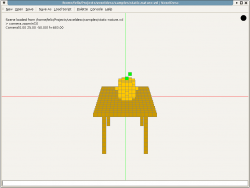
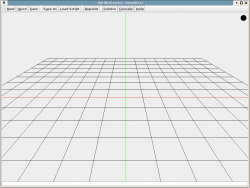
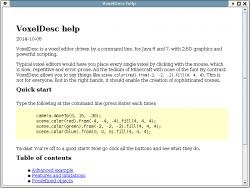
Brilliant! As a programmer, I've used some of the voxel editors and it becomes tedious quick. This looks to solve that problem.
I was going to suggest being able to move with the mouse and keyboard.. But, that can easily be controlled through a script command.
You can move the camera around with the keyboard. Use Ctrl with the arrow keys and PgUp/PgDown. But there's a bug: it only works when the command line is focused. Swing is weird like that. I'll try to figure it out.
Moving the camera with the mouse is another story. I'll think about it. Maybe with drag&drop to pan, and the mouse wheel to scroll. All right, noted. And thank you!
Edit: there you go! New version uploaded and mailed. Thanks again for the suggestion.