Spell Book Pack
- !CO Assets
- 3D Assets
- 3D Fantasy
- AncientBeast
- Crux Inspo
- Dreams
- Dungeon Crawler Assets
- Fairytale platformer
- fall-all-oga-game-jam-2018
- Fantasy/Medival items
- Free 3D Assets
- Game Project Models
- Gen's Collection
- iso game art
- Iso-RPG-Concept
- items to try
- Legend of Rathnor Parts
- legends
- Non-Commercial - Art
- OpenMW showcase possibilities
- Pumpkin Patch
- Random Art
- soulslike placeholders
- WC3-ish Mod
Zip contain blend file with a closed (66 triangles) and an animated open (78 triangles) book models. There are a total of 26 textures for a total of 10 types of spell books, some of them have two variants for cover. Half of them for the closed book and the other half for the open one. The closed book textures are at 1024 res while the open one are at 2048 res.
The only textures that I used that were not in public domain or created by me are the arcane circles (used in some of the textures) created by redheadstock and according to him you may use them commercially if you can feasibly mention him in the credits.
Donations appreciated and they will be used to improve my 3D through new software or extra time spent on the models. They can be done using this paypal link.







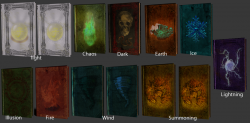
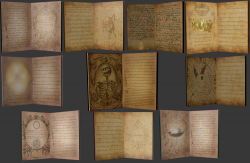
Comments
These look awesome!
Awesome, indeed. Now, I'm a Blender noob - how can I create renders like the previews? I'm working on an isometric RPG and would need such for the inventory view. I've installed Blender 2.69, but the UI just left me totally confused - I couldn't even figure out how to switch to a certein book style for the render.
Varkalandar, I would suggest you check out some intro videos like this (part 1 and 2) for overal navigation in blender so you can position the camera where you want. To see the camera view just press the "0" key under your numpad numbers (on a laptop without a full keyboard this is a lot more annoying and you would have to change some settings in blender). After pressin 0 you will be in camera view and on this blend model I already had it set up to have the camera view follow you as you navigate so the frame is going to be red around the area covered by the camera.
To change the textures on the models first right click on the model to select it and then click on the sort of pink/orange sphere that is one o the tabs on the second panel on the right side of the screen. If you hover over it, it will say it is the material tab. Then click on the checker tab which is the texture one and is right next to the material one you just clicked. You have to do this because when you click on the material tab it makes sure that the right texture is loaded on the texture tab for the currently selected object, otherwise depending on what I last had in my texture tab might not be what you want and you would have to look for it. Anyway, under the texture tab you scroll down a bit and find the folder icon where you can go to and select a new texture.
To rotate the light you can just right click on it and then press the "R" key to rotate it. To lock the axis it rotates around just press "R" and either X,Z,Y depending on which axis you want to rotate it around. To change the light type and color you go back to the panel on the right and select the tab that has a sun icon and there you can select the different types of light.
I had been trying to learn Blender some years ago, but this version looks quite different already again. But I think I'll get it done with your explanation. Thanks for taking the time to help!
These are really awesome!
These are really awsome! :)
Wondering why you used the Chinese charater for "child" for the book labled light? Light is "光".
I really like these and will incoporate thim into a game, thank you very much! :)
Thank you. Yeah, I actually didn't quite know what it meant. Sorry about that.
Not a problem Piacenti, these are really awesome! I think you put in a lot of hard work and effort on these and they came out really well, thank you! :)
Piacenti, I added these into a game project I am currently working on, and I must say they do look awesome!
Thank you. :)
I'm glad that this has been useful for you. Thank you.
I'm glad that this has been useful for you. Thank you.
Hello, I used your tomes in my mobile RPG, just released a beta to Google Play: https://play.google.com/store/apps/details?id=com.KapasRobert.DungeonsOf...
Credited both of you.
Wow, Great spell books
very nice I appreciate
Thank you for the materials. Just wanna let you know that I use it in my e-book: How I get Tricked By Unity (On Amazon). I have provided a link in the book to this asset. I purposely register this account to say thanks.