3D Swirls
Author:
Thursday, September 27, 2012 - 05:26
Art Type:
License(s):
Collections:
Favorites:
26
A couple of sparkly swirls made in blender and then turned into sprite sheets. Suitable for low resolution games or small animations in high res games.
Attribution Instructions:
Credit: "James (Lokiare) G. Holloway www.kelandlokgames.com"
File(s):


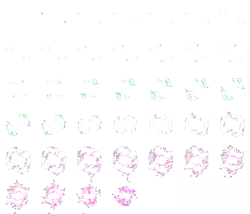
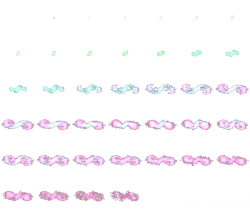
Comments
Neat, just a quick tip: in the Render Options from Blender, set Alpha under Shading to "Straight Alpha".
What does that do?
If anyone knows how to capture just the front half of the sparks then just the back half to separate images I'll repost with both as separate images so you can have sparks going in front and behind whatever you have them on...
It get rids of the ugly black border at the edges. Pretty important for special effects.
*Drooling... This is exactly what I needededededed. Thanks much!
Very nice! :D
Appears that the download count may be broken for "yellowswirlingsparkles.bmp.bmp".
I tried removing the black background from "yellowswirlingsparkles.bmp.bmp", but unfortunately I seem to be loosing some of the image in the process....any change of uploading a .png with an alpha channel, and not the black background? Very awesome otherwise!
EDIT - I have successfully managed to remove the dark background. I also created some new ones from that with various colors.