Importing Characters
I am trying to figure out how to import models that I downloaded from this website: http://www.reinerstilesets.de/ which has a *ton* of isometric tilesets. When I downloaded one of the creatures (a hornet or something), it has a whole bunch of individual .bmp images in seperate folders. How can I format this for use in Flare? The image included with this post depicts what I am speaking of in terms of individual images.
Attachments:


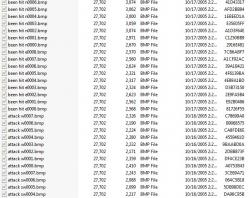

First, have a look at the sprite sheets used by Flare: mods/fantasycore/images/enemies/*.png
Notice a few things:
Next, look at how the animations are defined: mods/fantasycore/animations/*.txt
In the enemy definition files, the art and animations are referenced: mods/fantasycore/enemies/*.txt
So you'll need to create the sprite sheet and the animation file. The animation file is just a lot of manual work -- probably best to take an existing file and edit it. The sprite sheet, you'll have to create by combining the individual frames into one large image. Perhaps you can use a tool like ImageMagick's "montage" to help.
Thanks for the quick response and for the assistance! I will give this a try! By the way, fantastic job on Flare. I've been actively using it for the past week or so, and have been fortunate enough to pick it up relatively quick. This project deserves a lot more attention than it is receiving from the indie development community! Hopefully it will attain this as it progresses further in it's development stages! Best of luck to you!
As it happens I can across this site the other day, there's a lot of good graphics there. A problem though is the licence - it doesn't have a standard one, and it's not clear how compatible this would be with Free/Open Source distribution? It allows commercial and non-commercial use, but there's the clause about how the graphics can't be redistributed elsewhere on their own. It would be fine for use when distributing a game, but might cause a problem for some Linux distribution systems, e.g., the Debian Free Software Guidelines (and the graphics couldn't be uploaded to this site)?
I don't know how people have dealt with these kinds of licences when it comes to making open source games ... I guess another option is to ask the guy if he'd be open to relicensing under say CC BY or CC BY-SA, but that would mean persuading him to allow redistribution of the graphics on other sites.
The licence CC Sampling Plus ( http://creativecommons.org/licenses/sampling+/1.0/ ) would allow basically what he is asking - but this is I believe considered non-Free for these reasons, and indeed CC have now retired it due to incompatibility problems.
Other relevant discussions:
http://forum.freegamedev.net/viewtopic.php?f=7&t=394
http://lists.debian.org/debian-legal/2007/05/msg00092.html
Yeah those terms are not FSF's definition of Free. So I couldn't include that art in the project. A modder can create content using that art, as long as they warn end users of the license terms.
I would advise never using his assets in an open source game (or at all, honestly). The vague self-written license could be a real issue for your project, and are decidedly FOSS incompatible.