Expanded ULPC: All Heads & Body Parts & Extensions
Another update to the Expanded ULPC Spritesheet:
I’ve gone through the complete list of head-related assets and mapped them to all frames! There’s many things added here that are available including every existing head, beards and mustaches, ears, noses, and unique attributes like horns or fins. I’ve also got a comprehensive list of every single available head, which I also organized.
Because the heads take up so much room as is, I wanted to reduce the amount here. As such, I primarily focused this set on heads and body parts related to the head. I also included facial hair, too. (For the most part, I haven’t done many hairstyles yet, only the ones ElizaWy already implemented, due to the fact that most need at least some animation for run/jump).
This is licensed under CC-BY-SA/GPL 3.0 by default due to the various existing assets that are included. However, I will list when an asset is also also available under other licenses.
I did most of these assets simply because they were relatively easy to map to all frames due to simply needing to adjust all assets in relation to the heads specifically. That said, I tried to expand the assets where I could. In many cases I added new repalettes that did not exist before or I split assets into front and back layers for added versatility (and to reduce the need of having a male/female split where possible).
In addition, many of these assets were not available under Child before. I added child assets where possible. (Heads not included; I did not add any new child head variants, I only mapped out all the existing ones.)
Here’s the complete list of assets included:
-
Heads:
-
Human (Male, Female, Child, Male/Female Elderly, Gaunt; all OGA-BY 3.0)
-
NOTE: Human Plump was not included because I cannot confirm who made the original or what license it should be under. I think Bluecarrot16 made it as Bluecarrot16 first added it to the ULPC repository. I opted to leave it out of this release now just to be safe, but it is available on the Spritesheet Generator.
-
-
Alien, Frankenstein, Wartotaur, Skeleton, Vampire (OGA-BY 3.0)
-
Goblin (Male, Female, Child (OGA-BY 3.0)
-
Lizard (Male, Female, Child (OGA-BY 3.0)
-
Pig, Sheep, Troll (Adult and Child; CC-BY 3.0)
-
Boarman Adult (CC-BY 3.0)
-
Boarman Child, Jack (CC-BY-SA 3.0 only)
-
Orc Male and Female (CC-BY-SA 3.0 only)
-
Orc Child (OGA-BY 3.0)
-
Minotaur (Male, Female, Child; CC-BY-SA 3.0 only)
-
Mouse, Rabbit, Rat (Adult and Child; OGA-BY 3.0, CC-BY 3.0)
-
Wolf (Male, Female, Child; CC-BY-SA 3.0 only)
-
Zombie (CC-BY-SA 3.0 only)
-
-
Head Body Parts
-
Wrinkles (CC0)
-
Big, Button, and Straight Nose (CC-BY-SA 3.0 only)
-
Elderly Nose (OGA-BY 3.0)
-
Elven and Big Ears (Adult and Child; CC-BY-SA 3.0 only)
-
Long Elven Ears (Adult and Child; OGA-BY 3.0)
-
Fins (Adult and Child, Standard and Short; OGA-BY 3.0)
-
Horns (OGA-BY)
-
Backwards and Curled, Adult and Child
-
Added body, metal, and cloth repalettes
-
Front and Back Layers
-
-
Eyes (Adult and Child; OGA-BY 3.0)
-
Cyclops (Adult and Child, modified to have more shading and additional colors, original still exists as-is; CC0)
-
-
Beards and Mustaches
-
5 o’clock shadow, French Stache, Big Stache (NEW; these were NEVER added to the ULPC from Pennomi’s original assets; available under CC-BY-SA 3.0 only)
-
Basic Beard, Basic Mustache (CC-BY-SA 3.0 only)
-
Winter (Santa) Beard (Male and Female; CC0)
-
* NOTICE:
Base sprites used in preview image are part of the LPC set and were not made by me.
The Universal LPC Character Generator is a great place to get a full list of sprites to use:
https://sanderfrenken.github.io/Universal-LPC-Spritesheet-Character-Generator/
There’s a MASSIVE list of credits here. Please let me know if there’s any I missed. I’m pretty confident I got them all, but please let me know.



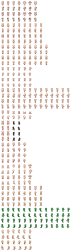
Comments
I originally also wanted to include facial accessories, but for now I have opted to leave those out and drop them in a separate release. All facial accessories are currently done, but may try finishing all the hat assets as well and include them both. I'm currently working on hat assets right now.
That said, I got a request to try doing armor... I'm really concerned about doing armor, but I noticed all the armor pieces are modular. So... I'll attempt to start doing armor soon.
You can keep up with what's going on over at the ULPC, and if there's any assets you'd like in run/jump/revised combat/etc, feel free to open an issue over there about the assets you're missing and want to see:
https://github.com/sanderfrenken/Universal-LPC-Spritesheet-Character-Gen...
Within a week or two I'd like to drop some new hairstyles I have been working on for some time. I put them on hold to work on adding in all the expanded assets.
Very exciting as usual to see more updates to the LPC! Thanks for all your hard work on this over the last several months, and sorry I haven't been able to follow very closely. I was impressed to discover recently that you've also added additional animations for several of the torso armors and the gloves; I know how much work that must have been :)
Did you end up using lpctools or some other automated method of placing the head/hat/hair assets on the additional animation frames? If so, would you be willing to share the offsets, cutouts, and layout.json files you used? If you tried and it didn't work, can you share what issues you had? I'd be happy to troubleshoot. Feel free to reach out on Discord too if you prefer.
Nope, I didn't use lpctools for placing them, only for repalettes. I'm sure it was more work than if we had lpctools working for it, but it still wasn't THAT bad. Unless I actually have to animate the frame, simply dropping to all frames is relatively easy.
One issue I had with the repositioning element of lpctools is that it seemed to be the case that the frames were slightly off even on the base frames... was it ever updated for v3 bases? That's another reason why I didn't use the reposition aspect of lpctools.
That being said, I also had other problems with lpctools on Windows... for some reason I can't use wildcards to work on a directory-by-directory basis. I have to use each directory manually. Its still faster than repaletting manually, though. I also had to create the palette lists myself, so I started dropping them into the ulpc, but if you have a place for them in lpctools that would be ideal as well.
Another issue I had is when assets have multiple colors... I noticed your latest update with jewelry has at least one asset with multiple colors, but I don't have an easy way to do multiple colors. Instead I just end up splitting the colors into separate layers.
Anyway, I can look into figuring out those offsets. It would be nice if we can get lpctools working with these new frames to at least drop hair on all frames, even if they're not animated. There's a small handful of assets that often require manual tweaks due to them going out of frame (the crowns, for example, would extend out of the frame on certain frames like some jump frames).
As for the Armor, yeah, I started working on it. I only have Plate Armor and Legion Armor body right now. My thought process there is I think I'll finish the related assets first, then work on Leather Armor. I was planning to finish all body pieces first, but now I think it'd be better to try and get all the related armor pieces done, put out a release for that, then move onto other types of armor.
Legion was quite easy in all honesty, that one is nice and standard. Plate was much harder, though. I also made "Teen" versions for both, because previously those didn't exist.
I... have no idea how I'm going to do Chainmail. That one looks like a nightmare.