Animated Transitions Pack
A series of 70 FREE Animated Transitions for your games or projects!
This is a special set of animated alpha transitions for blending between different textures, tiles, or sprites. Each transition folder contains a series of frames, all rendered as *.png at 128x128 and in Black and White, making them useful for creating tile transitions, doors or windows opening, splitting or dissolving between textures, making animated gifs, or anywhere you might need a quick transition effect. There are 70 different types of transitions to choose from, so you can pick the style that works best for you!
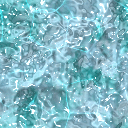
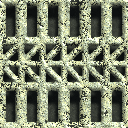

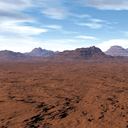
These masks are best used as Layer Masks in GIMP or Photoshop, but they can be used in any game engine or image editor that supports opacity masks. Black parts of the mask are considered Opaque while White parts of the mask will be transparent.
Contents:
- 2 x Barcode Transitions
- 4 x Checker Transitions
- 2 x Circle Transitions
- 2 x Cross Transition
- 1 x Clock Transition
- 4 x Curtain Transitions
- 2 x Dissolve Transitions
- 6 x Iris Transitions
- 3 x Melt Transitions
- 4 x Misc. Transitions
- 4 x Mosaic Transitions
- 4 x Pinwheel Transitions
- 4 x Slash Transitions
- 4 x Slats Transitions
- 4 x Horizontal Split Transitions
- 4 x Vertical Split Transitions
- 6 x Star Transitions
- 2 x Television Transitions
- 2 x Wedge Transitions
- 4 x Wipe Transitions
- 2 x Zoom Transitions
There are over 1200 individual animation frames in this pack, and a total of 70 different types of transitions. Every asset in this pack has been released under the Public Domain (CC0) license and are free to use in any project, commercial or non-commercial.
More animated transitions will be added over time!



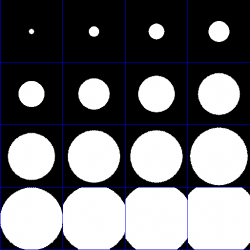
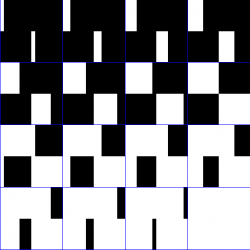
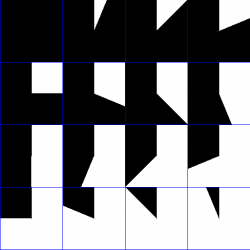
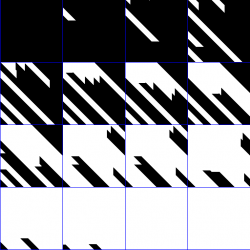
Comments
this looks cool, now I just have to understand how to implement those :-)
thank you for the assets.
I am hoping to put together a small tutorial related to using these, but since that doesn't exist yet and I couldn't find a super decent way to automate the process, one way to use these would be:
1. Open two images/sprites/tiles you want to transition between in GIMP or Photoshop, or whichever image editor you like
2. Make sure both images are on their own separate layers
3. Add a "Layer Mask" to the top image layer and paste the transition mask into the newly added Layer Mask
4. Export your transitioning images, repeat!
It sounds more tedious than it actually is and takes maybe 5 minutes per animation if you do it this way! Though, these can likely be used in any program or game engine that can utilize opacity masks or blend modes (I imagine there is a more 'automated' way to use these, but I don't work with a lot of game engines.. so I'm hoping these are at least useful or fun to play with!)
another format i've seen in use is a single grayscale image, where each pixel's brightness determines at what point it switches to the second image
it's natively supported in ren'py and it seems to be used somewhat widely outside of it too (godot tutorial, game maker shader, rpg maker plugin, compatible generator)
I've used those types of masks as well! Pretty much any program that can use grayscale/black and white images as a form of opacity or blending mask will work with these!